AFCAT Online Application Form 2015 | Registration |
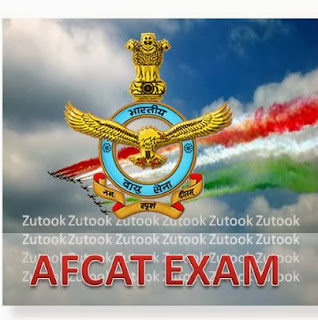 Those wishing to apply for Airforce Common Admission Test (AFCAT) exam are required to fill in AFCAT online application form. The registration form for the same is available on AFCAT official website. Following is a set of instructions before submitting online applications for Air Force Common Admission Test.
Those wishing to apply for Airforce Common Admission Test (AFCAT) exam are required to fill in AFCAT online application form. The registration form for the same is available on AFCAT official website. Following is a set of instructions before submitting online applications for Air Force Common Admission Test.1. First read through notification carefully.
2. Keep all necessary documents close at hand for reference. (Pass certificate and mark sheets of Secondary School (Class X), Senior Secondary School (Class XII) Graduation and Post Graduation (if applicable).
3. Keep recent passport sized photograph (resolution 10 KB to 250 KB). This is important as the same photograph is used for admit card issued for examination.
4. Keep softcopy of signature or finger print.
Explained below is a step by step procedure for applying for AFCAT 2015 exam
• STEP 01: Login to AFCAT official website (www.careersairforce.nic.in)
• STEP 02: Create Login ID: Click on apply online button. If you are a new user you will be directed to a new page where you will be required to provide basic information (name, date of birth as mentioned in educational certificate). You are also required to provide e-mail ID.
• STEP 03: Now Login using your registration ID and password: Click on apply online link. In the next part you will asked your preference in terms of the branches of the IAF. Atleast one course of the three choices of AFCAT centers are mandatory to proceed with submission.
• STEP 04: Upload softcopies of passport sized photograph and signature or finger print.
• STEP 05: Fill in necessary details in the AFCAT registration form
• STEP 06: Check through the form before final submission: On completion of the previous stage a preview of the application will be provided before final submission. Please note that no changes can be made after the submission of online application form.
• STEP 07: Submit application form: On successful submission of application form the same will be indicated on left side window with the message.
Instructions for uploading photograph on website.
1. Make sure the photo presents full head from top of hair to bottom of chin.
2. Center the head with the frame.
3. The person should be facing the camera and should have neutral expression.
4. Photo must be 2 inches x2 inches
5. Permitted file size 10 to 250 KB.
6. Image pixel dimension should be in square aspect ratio (meaning the height and width must be equal).
7. Minimum accepted dimensions is 600(width)x600 (height) pixels
8. Maximum accepted dimensions is 1200 (width) x 1200 (height) pixels.
AFCAT Admit Card
Top AFCAT Coaching Institutes AFCAT Books
AFCAT Syllabus AFCAT Sample Papers
AFCAT Preparation Tips








0 comments:
Post a Comment
Thank you for posting your comment. Your comment is gone for moderation.